October 14, 2025: The Final Countdown to Windows 10 End of Life
Is your business truly ready? October 14, 2025, might seem way off, but for businesses running Windows 10, it’s a deadline that demands your full attention, like, yesterday. Think of it as the moment Windows 10’s end of support officially arrives on October 14, 2025. When that day comes, security updates will stop, those handy bug fixes will vanish, and your system will be much more vulnerable to problems.
In this guide, we’ll explain what Windows 10 end of life 2025 really means for your company. We’ll look at the risks of not upgrading Windows 10, explain why waiting is a terrible idea, and give you practical steps you can take right now to get ready for the change. Plus, we’ll show you how Access Group can be the partner you need to make this move smooth and worry-free.
What Happens After October 14, 2025? Prepare for the Unknown
Imagine your car—you skip oil changes and suddenly you have serious problems. That’s what stopping software support is like. Regular security updates act like that oil – keeping things running to stop anything from affecting your system. The Microsoft Windows 10 support end? That’s like refusing to service your car.
After the Windows 10 end of life 2025, Microsoft pulls the plug – no more security updates, no bug fixes, no help desk. Here’s the nasty fallout:
- Forget Security Updates: Biggest. Danger. Ever. Without those critical updates, it’s like leaving a window open for every hacker on the planet. Viruses, malware, the whole shebang. Cyberattacks on old systems are sky-high, and ransomware is costing companies serious money. Each day brings new vulnerabilities, and those updates patch system holes. You’re asking for trouble if you don’t protect yourself.
- Compliance Nightmares: Got regulations to follow? Healthcare? Finance? Running an unsupported OS after the Microsoft Windows 10 support end is like waving a red flag at auditors. Fines, lawsuits, bad press… not a good look.
- Software & Hardware Headaches: New software and hardware are built to work with new operating systems. Old Windows 10 setups? They’ll struggle with the new updates. Expect application crashes and device compatibility issues that will lower business and innovation.
- Performance Dips: Old systems slow down. Period. Efficiency goes down the drain, which cuts into the bottom line. You’ll have to run extra security scans just to stay afloat, making things even slower.
- IT Costs Skyrocket: Trying to patch up an unsupported system? Get ready to pay. Techs will charge a premium for patching outdated solutions. Finding experts who even know how to fix outdated stuff? You’ll pay a fortune and deal with the difficulty of trying to recruit them.
Bottom line: Sticking with outdated Windows is like giving cybercriminals a free pass. If any business really decides to cut corners that much, is it worth the risk to everything? The cost of upgrading is nothing compared to the potential damage.
Why You Shouldn’t Wait Until the Last Minute
That Windows 10 end-of-life reminder isn’t just a suggestion. It’s a heads-up. Upgrading your entire business is way more complicated than updating your phone. Waiting until the Windows 10 upgrade deadline? That’s a recipe for disaster.
Here’s why:
- Hardware/Software Chaos: Will your existing machines play nice with Windows 11? Probably not all of them. Older ones might need upgrades or replacement, and ALL crucial software will need to be verified. A recent survey indicated that nearly 40% of businesses experience unforeseen software compatibility issues during unmanaged OS upgrades, resulting in project delays and significant expenses. Leveraging cloud solutions can help minimize these risks by ensuring greater flexibility, easier scalability, and smoother application compatibility across devices.
- Data Migration Minefield: Moving all your data – safely – is crucial. Mess it up, and you’re looking at lost data, broken systems, and maybe even legal trouble. Backups are your best friend here.
- User Training Black Hole: Your team needs time to get used to a new system. Otherwise, expect frustration and slowdowns. Training is key to seeing a return on your investment.
- IT Jams: As the Windows 10 upgrade deadline approaches, IT support
- providers will run out of time. Plan ahead and prepare, or work with them.
- Surprises are Never Fun: Things break and problems happen. Starting early buys you time to fix what comes up before that deadline.
Picture this: It’s October 10, 2025, and your accounting software is dead in the water because it won’t run on Windows 11. The whole office is down, and the IT team faces a massive surge of help requests. That’s what happens when you don’t plan.
Actionable Steps: Preparing for Life After Windows 10
So, what steps should companies take right now to get ready for Windows 10 end of life 2025? Consider this your Windows 10 upgrade checklist:
- Inventory: List everything. Every computer, every piece of software. Know what you’re working with.
- Test Compatibility: Will everything work together? Contact vendors and ask questions.
- Budget: Price out new hardware, licenses, support, and training, and come up with a detailed budget.
- Plan Migration: How will you move data and applications? What happens if something goes wrong?
- Pilot Program: Upgrade a small group first and get feedback.
- Train: Online courses, in-person sessions, even just good documentation. Use whatever works, and consider mentors.
- Get IT Help: An IT support Ontario provider can actually get you through this.
Why Access Group Should Be Your Partner for Windows 10 Migration
Let’s be honest, big upgrades are complicated. Access Group isn’t just another business IT services Ontario company. We’re your partner for a smooth, secure move away from Windows 10.
Here’s the deal:
- Expert Advice: We’ll look at your existing setup and give you solid recommendations. We’ll think about your budget, what you need, and what regulations you have to follow.
- Smooth Migration: We’ll move your data safely and efficiently.
- Proactive Security: We’re not just upgrading your system; we’re fortifying it. We’ll add extra security measures to make sure you’re protected, as well as compliant.
- Ongoing Support: Our managed IT services Windows upgrade ensures smooth systems.
- Risk Down: We’ll help you avoid upgrade issues, like data migration issues, compatibility issues, and potential downtime, by making a strong risk mitigation plan for upgrading from Windows 10 to Windows 11 for business.
Access Group knows every business is different. We don’t do one-size-fits-all. We build a plan that fits you. Reach out for Windows upgrade support in Ontario now to protect the future of your business.
The risks of not upgrading Windows 10? Enormous. Don’t get shut down by something preventable – the price of fixing a breach will drown out the cost of upgrading.
Don’t get caught flat-footed by the Windows 10 upgrade deadline. Contact Access Group today, and let’s build that Windows 10 migration plan. Secure the future of your business, and we’ll help protect your business from Windows 10 security risks after support ends. Along with upgrades, you can also buy Microsoft Office 365 in Toronto through Access Group to boost collaboration and productivity while ensuring your systems are future-ready.
Let us guide you through how to prepare for Windows 10 end of life, and we’ll keep disruptions to a minimum. Reach out today for IT support for Windows 10 upgrade!