How Remote Monitoring Can Prevent Downtime Before It Happens
In today’s always-on business environment, even a fleeting moment of downtime can feel like an eternity. It disrupts workflows, potentially drains revenue, and, perhaps most critically, erodes customer confidence. Downtime statistics reveal the substantial financial impact; it’s not unusual for larger enterprises to lose thousands of dollars per minute during an outage. Seriously! For organizations fundamentally relying on technology to operate – and realistically, who doesn’t these days? – the ability to proactively identify and address IT issues before they escalate into full-scale, costly outages is not just desirable, it’s indispensable. That’s where remote monitoring swoops in to avert disaster (and protect your budget!).
Think of it this way: remote monitoring acts as a vigilant IT health inspector, constantly overseeing your digital ecosystem. Instead of waiting for the alarm to sound after the fire is already blazing, it sniffs out the subtle smoke signals early. This gives you time to act and prevent the inferno. Experts often stress that early detection is key, claiming that resolving an issue early can save you some serious cash.
Adopting a proactive approach to IT support that embraces remote monitoring isn’t merely about fixing problems faster…It’s about preempting them from ever occurring. This approach ensures your systems remain dependable, secure, and always ready to bolster your team, whether they’re stuck in traffic or working remotely from their home office across the country. Ready to learn how to minimize downtime? Curious how to create a business prepared for anything? Read on!
The Real Cost of Downtime – And Why Prevention Isn’t Optional
Let’s be straightforward: downtime is far more than a temporary setback. It’s a silent assassin of productivity, a wrecker of deadlines, a potential gateway for data compromise, and a reputation-damaging incident, all rolled into one. Imagine a hospital network collapsing, paralyzing access to crucial patient records, ouch! Or a manufacturing plant ceasing operations, halting production of essential components. The consequences can be quite serious. According to recent studies, sectors like finance and healthcare are particularly vulnerable when it comes to risk of downtime.
Traditional reactive IT support – essentially, waiting for something to malfunction before rushing to repair it – leaves businesses vulnerable, plain and simple. It’s like waiting for your car to completely die on the roadside instead of getting routine oil changes.
A proactive IT support strategy, empowered by solutions like remote monitoring, reverses this. It anticipates potential issues before they can become serious problems. Beyond curbing downtime, it delivers vital safeguards for your business. This is especially imperative when seeking IT support in Toronto and across other regions, given the concentration of businesses in those areas.
What Exactly Is Remote Monitoring, and How Does It Work Its Magic?
Remote monitoring is an IT service that functions as your digital guardian, constantly scrutinizing your network, devices, and systems. Consider it to be a very sophisticated early warning system. It continuously monitors for irregularities and performance drops in real-time. Here’s a glimpse into how it works:
- 24/7 System Performance Tracking: Round-the-clock vigilance ensures that any deviations from standard operating parameters are immediately flagged. Algorithms analyze metrics like CPU usage, memory consumption, and disk I/O to spot anomalies hinting at impending failure.
- Automated Alerts for Hardware or Software Issues: Picture a Bat-Signal for your IT team. Instant notifications get sent ASAP when something isn’t right. Customize these alerts to go out based on severity, ensuring timely intervention.
- Security Monitoring for Suspicious Activities: Shielding your business from cyber threats is everything. Remote monitoring helps to delineate and neutralize malicious activity before serious damage occurs. Security monitoring tools use threat intelligence feeds and behavioural analysis to detect suspicious patterns indicating security breaches.
- Performance Optimization for Both On-Site and Remote Users: By assuring your network and applications operate seamlessly, it boosts productivity for everyone. This happens irrespective of location. Performance optimization involves identifying and addressing bottlenecks in the IT infrastructure, such as network congestion or inefficient application code.
For organizations embracing hybrid or fully remote work models, remote monitoring is indispensable for cultivating a secure culture. It ensures that devices – including those managed through Apple device management (more on that later!) – remain secure, updated, and compliant. Security breaches of remote devices can be particularly devastating, sometimes giving attackers a direct opening into the organization’s network. This also has a long-term impact on operational costs.
Proactive vs. Reactive IT Support: A Tale of Two Approaches
To truly appreciate the importance of remote monitoring, grasp the main difference between proactive and reactive IT support:
- Reactive Support: Think “break-fix.” It waits for an issue to manifest, often with a disruptive bang, before responding. This leads to costly downtime and potential data breaches/loss. It’s like waiting for your pipes to burst before calling a plumber, not a smart move!
- Proactive Support: This emphasizes prevention. It detects and resolves possible problems early on, minimizing downtime completely. Remember that car analogy? This is scheduled maintenance.
Remote monitoring is the backbone of proactive support, plain and simple. It provides consistent coverage for issues that might not be apparent until it’s too late. When coupled with regular IT audits and a commitment to continuous IT modernization, you get a system that evolves according to your business needs.
Building a Strong Defence: IT Services That Work Together to Reduce Downtime
Consider downtime prevention as a team sport. Remote monitoring is a huge player, but it needs help from other roles to achieve ultimate success. Preventing downtime isn’t exclusively about real-time monitoring. It’s about integrating multiple IT services to forge a multi-layered safety net. This matters for total company health.
Here’s a look at some key players:
- Remote Monitoring:
- Key Function: Detects anomalies and looming issues in real-time.
- Benefit: Prevents equipment failures and performance degradation from disrupting operations.
- Help Desk & On-Site Support:
- Key Function: Provides instant troubleshooting and problem resolution.
- Benefit: Keeps employees productive. A help desk must be staffed to meet the needs.
- Project Management:
- Key Function: Oversees IT projects, like upgrades and migrations.
- Benefit: Minimizes disruption during essential system changes. Project managers should be very experienced, no joke.
- IT Consulting:
- Key Function: Develops IT strategy and aligns technology investments with overall business goals.
- Benefit: Provides guidance to make informed decisions about IT infrastructure.
- Procurement & Equipment:
- Key Function: Procures reliable hardware and software from vetted vendors.
- Benefit: Provides access to high-quality equipment and ensures optimal system performance, and supports specialized setups like Apple device management. Before choosing, ask yourself: Could it benefit remote monitoring if used?
- Installation and Implementation:
- Key Function: Provides professional installation and configuration of hardware and software.
- Benefit: Minimizes configuration errors and boosts productivity, preventing mistakes and issues.
Supporting a Safe and Secure Remote Working Environment
With more teams working remotely, consistent system availability and data security is even more critical. Remote monitoring provides key support:
- Keeping All Devices Updated: Ensures all devices have the latest security patches and automated patch management.
- Monitoring Network Connections: Monitors network connections and makes sure there is stability. Remote monitoring tools can track network latency, packet loss, and bandwidth usage to identify network-related issues affecting remote workers.
- Resolving Issues Remotely: Empowers IT teams to diagnose and resolve technical problems remotely, and reduces disruption. Remote access tools and troubleshooting scripts enable IT personnel to efficiently address technical issues, regardless of location.
The result is better security and improved productivity. These are important considerations when working out a safe remote working strategy.
Real-World Downtime Prevention in Action: Case Studies
Check out these practical examples of remote monitoring in real life:
Example 1: A server belonging to a finance firm shows early signs of hardware failure, discovered during routine monitoring. The IT team proactively replaced the failing component, saving hours of potential downtime that would have impacted clients. The savings were far greater than the eventual cost!
Example 2: An IT audit at a healthcare provider reveals key devices running on outdated and vulnerable software. Updates are implemented proactively, preventing a system crash during peak service hours. A report showed better reliability after implementation.
Securing Downtime Protection: Step-by-Step
To lock down killer safeguards against business downtime:
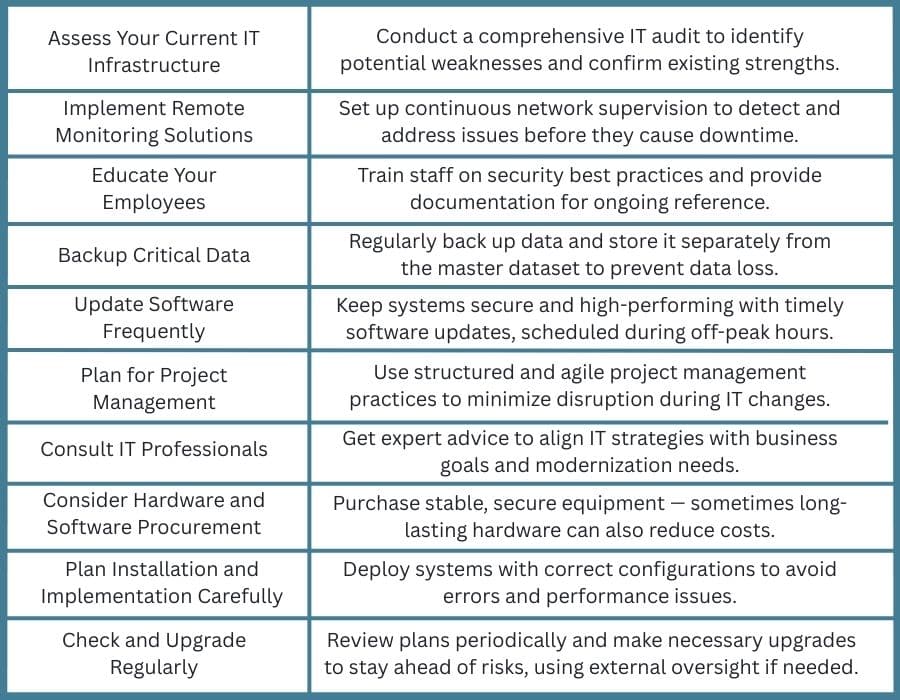
The Bottom Line: Stay Ahead of Downtime and Secure Your Business’s Future
Downtime can strike any business at any time. But strategically integrating remote monitoring with services like responsive help desk support, IT consulting, and installation and implementation can mean a reactive business becomes a proactive one.
The result? Reduced disruptions, stronger security, elevated productivity, and a more resilient and reliable business. These can have a significant impact.
If you’re ready to leap and prevent downtime, start with a detailed and professional IT audit. See how IT modernization can safeguard your operations. Contact us to begin today!