Preventing a Data Breach for Your Most Vulnerable Devices
One of the top concerns for IT managers and enterprises alike is cyberattacks. Do you know why? Simply because security incidents and data leaks can have a negative impact on one’s brand as well as immediate financial loss and regulatory repercussions.
At the same time around 60% of small businesses, according to the National Cyber Security Alliance, are unable to recover from a cyberattack.
Data breach protection is one of the most important aspects of cybersecurity, as a breach can have devastating effects on your customers and your business. A data breach can happen in any industry, as cybercriminals are constantly developing new methods to obtain sensitive information.
There are many ways to protect against a data breach, including encryption, two-factor authentication, and others that we will shortly discuss in this article. Let’s have a closer look at those.
What is a Data Breach?
Data breaches are a common occurrence in the world of technology, but they can be prevented.
A data breach is a cyberattack that results in the unauthorized disclosure of sensitive personal information. Data breaches can cost businesses millions of dollars in lost revenue and damage reputation, but with proper preparation and planning, they can be prevented.
The definition of “sensitive” might vary depending on the industry you’re in and what kind of regulations apply to your business. For example, medical records are considered very sensitive information so any unauthorized access would be considered a serious breach of security protocol for hospitals and clinics.
The most common cause of data breaches is hacking: malware, viruses, and other malicious programs that we’ll discuss more in debt below.
Causes of Data Breaches
- Malware attacks: Malicious software (also known as malware) is designed to damage or disable computers and networks without the owner’s knowledge. Malware can be used to steal data from infected systems, such as credit card numbers or login credentials for online accounts. Most malicious software is created for financial gain by criminals who want access to valuable information like passwords and bank account numbers so they can use them for fraudulent purposes. They may sell it on the dark web, use it for identity fraud or try to blackmail people for money.
- Employee errors: Employees can accidentally or intentionally send sensitive information to the wrong people. For example, if an employee forwards an email containing sensitive information from your company to a personal account, this could be a violation of company policy and lead to a data breach. Another common scenario is when employees download malware from email attachments or links in emails sent by phishing scammers. This malware can then access sensitive data stored on computers and transmit it back to the hackers who send out the initial email attachment or link.
- Insufficient security software: The best defense against hackers is anti-virus software, but this software is not foolproof and can fail if it doesn’t keep up with new threats or if users don’t update it regularly. Some anti-virus programs have been known to contain vulnerabilities that allow hackers to bypass them entirely and access your data without being detected by the program itself!
- Hacking and phishing. Hacking is the unauthorized access to a computer system, usually to extract information from that system. Phishing is a scam in which a hacker sends fake emails to trick people into revealing personal information such as passwords and credit card numbers, as discussed above. Hackers often use phishing scams and other types of software infections to infect computers with malware which allows them to access all the information stored on that computer without anyone knowing about it. Once this happens, all kinds of information are at risk, including personal information like social security numbers and credit card numbers.
How to Prevent a Data Breach
The consequences of a data breach can be devastating to your business. Businesses are at risk every day, and it’s important to take steps to protect your customers’ personal information. Here are some best practices you should follow.
Does your business need to comply with specific regulations unique to your industry?
If you’re in an industry with specific regulations, it’s important to know which ones apply to your business and what they require. By complying with industry-specific regulations, you’ll be able to safeguard yourself against data breaches while giving customers peace of mind.
Are Your Employees Trained in Cybersecurity Protection And Response?
Training staff on cybersecurity is crucial to preventing a data breach. It should be ongoing, delivered by a qualified instructor and based on the needs of your organization and its employees.
- Is there a formal education program for all staff?
- Are you training employees regularly (e.g., annually) in cybersecurity protection and response?
- Is there an incident response plan that reflects the needs of your organization and its employees?
Does Your Business Use The Latest Version of Its Operating System, Software and Apps?
You might have heard the term “patching” before, which refers to the process of fixing security flaws in software. For example, Microsoft releases patches regularly to fix vulnerabilities that could be exploited by malicious hackers.
Whether your business uses old or new software and apps, it’s important that they’re running on their latest versions.
Pro tip from Access: Make sure to conduct regular IT security audits that will help you identify the state of security within your organization, find out any weaknesses in your systems that might cause data breaches and fix those with relative measurements.
Use Multi-Factor Authentication in All of Your Devices
The best way to protect your data is to prevent the breach in the first place. Multi-factor authentication is a great way to keep unauthorized users out of your accounts.
Multi-factor authentication adds another layer of security to your login process. It requires you to enter something you know (like a password) and something you have (like a code sent via text message).
If someone gets ahold of your password, they can’t break into your account without knowing the second piece of information. This makes it much more difficult for hackers to gain access.
It’s important to note that this is not the same as two-factor authentication, which is not as secure. The difference between multi-factor authentication and two-factor authentication is that multi-factor authentication requires multiple steps for verification.
Other alternative tips to make your passwords stronger:
- You should not use simple passwords such as 123456, common words and so on.
- The best way to create a strong password is by using a combination of upper-case letters, lower-case letters, numbers and special characters.
- You should also change your password regularly.
Make the Most of Cyber Insurance
A relatively new form of insurance called cybersecurity insurance safeguards businesses from financial harm in the event of cyberattacks, data breaches, and other cyber threats. Learn more about the advantages and requirements of cybersecurity insurance by reading our blog.
Consider Acronis for Cyberattack and Data Protection
Acronis offers solutions for businesses that are simple, effective, and most importantly safe!
The first cyber defense solution, Acronis Cyber Protect, effortlessly combines data security and cybersecurity to safeguard your privacy from any threats.
Access is happy to partner with Acronis Cyber Backup to provide the best variable backup solution available for your business.
If you want to learn more about the benefits this solution has to offer to your business make sure to chat with one of our experts! Contact us for any questions, we’ll be happy to help!