How to Get Consistent Color
PRINTFACTORY WORKFLOW SOFTWARE
With PrintFactory, I know all my large format print devices will give me consistent colour, all of the time, every time.

“Business was good. I’d bought more printers and profits were up, but those machines did not print the same colour as each other consistently. Worse still, my team now had a favourite printer, so some machines were standing idle. I needed a way to improve our color consistency across all of our printers, so that’s why I chose PrintFactory…”
PRINTFACTORY | WIDE FORMAT WORKFLOW SOFTWARE
Color experts will tell you which printer delivers the most accurate color. But it’s still hard for them to get all of your printers printing the same color, all of the time. Even if you’ve tried a RIP that promised optimum load-balancing, the colour may not match well enough to meet your print buyers’ high standards. And that costs you time, and ink, and media, and money.
Ideally, you want to send multiple print jobs to one queue. With confidence. You also want to send those jobs out to multiple printers, automatically, even if they’re in different locations. But that only works if you can trust those devices to print the right color at the right time, sometimes thousands of miles away from each other and many months apart. PrintFactory is the answer.
PrintFactory’s device-link profiling guarantees that every
print device will print the same color, consistently
Simply put, our software comes with a 3-click profiling wizard. It creates device-link profiles that print accurate color, guaranteed. PrintFactory’s color engine converts the original files directly from one color space to another, which bypasses any mechanical room for error. No extra calculations, no outside influences, no ‘dirty’ color anywhere. Here’s how it works…
LET’S GET TECHNICAL
Device-link profiling transforms color from one color space to another. It doesn’t work through an intermediary area (CIEL*A*B*). Instead, it preserves color separation through direct CMYK-to-CMYK conversions. Rather than being converted to CIEL*A*B and back, this ‘normalised’ printing means that every channel’s values stay the same – ensuring consistency and accuracy.
Getting those device-link profiles set up is easy. Our Calibrator turns your whole team into profile-ninjas. And as soon as those device-link profiles have been created, the result can be frozen into what we call ‘a golden state’ – so you can be sure of producing the same quality and same color across multiple printers, every time, even after a significant amount of time has passed.
The software adjusts the ink ratios, without changing the separation or introducing unexpected color where there shouldn’t be any. It involves an iterative recalibration process, identifying and then using the correct – constantly changing – values to reflect environmental conditions, stock and substrate changes, as well as the wear and tear of equipment. Perhaps best of all, this tuning process is handled completely by the software.
There’s no need for specialist color knowledge, so anyone can do it (which helps the whole business build on all of your color expert’s hard work).
GET THE RIGHT COLOR, EASILY AND CONSISTENTLY
If they’re feeling sentimental, your team can still have a favourite printer. They can even give it a name (we won’t tell). With PrintFactory workflow software, there’s no reason why you can’t send any job to any printer with complete confidence. Our device-link profiles ensure you’ll be printing the right color, first time, every time.
If they’re feeling sentimental, your team can still have a favourite printer. They can even give it a name (we won’t tell). With PrintFactory workflow software, there’s no reason why you can’t send any job to any printer with complete confidence. Our device-link profiles ensure you’ll be printing the right color, first time, every time.