How to Stop Scaling Errors
PRINTFACTORY WORKFLOW SOFTWARE
Want to stop scaling errors? With PrintFactory, you get to enter your scale in real sizes. No more expensive mistakes.

“Most of our jobs and our customers’ artwork won’t fit 1:1 on the canvas in Adobe’s Illustrator or Adobe InDesign. That’s okay for designers, but it’s a recipe for disaster in production. It means using a calculator or, worse still, scribbling numbers on a job bag and trusting people to do scale-up maths in their head. I wanted to stop scaling errors completely, so that’s why I chose PrintFactory…”
PRINTFACTORY | WIDE FORMAT WORKFLOW SOFTWARE
The trouble is, when you’re working on something like a floor graphic, wall-sized map or mural, building graphics or vehicle wraps, the limitations of design programmes do make life difficult. They were created to help designers with detail, not dinosaur-sized dimensions.
Printing a poster at the wrong scale won’t cost you your business (as long as you don’t send it out to the client). But when you’re handling building wraps or large-scale signage, any error is expensive. It’s not just a huge amount of wasted media that’s going into the bin. It’s overtime, your team’s morale, and – in the worst case – you’re risking your reputation, too. PrintFactory is the answer.
With PrintFactory, you can work in actual sizes.
That means zero errors on the press, no wasted ink or media.
PrintFactory’s size fields let you work in 1 to 1 scale, on jobs up to 1KM x 1KM in size. That means there’s no need to prepare any jobs in a scaled-down version. If there’s a sizing field in our software – anywhere in our software – then we’ve made sure you can type in the finished size of a job as it will be when it’s printed. Here’s how it works…
LET’S GET TECHNICAL
We were printers, once. First-hand, we know that adding in room-for-error doesn’t make sense in any workflow.
So, when we wrote the software used in PrintFactory, we took that problem out. With PrintFactory, there’s no need to reach for a calculator. There’s no math involved. There’s no chance of a designer using one scale, and your operators using another – to print something impressive that’s going straight in the bin.
Type in ‘ft’, work in feet.
Type in ‘m’, work in metres.
Type in ‘cm’, work in centimetres.
Or inches or hectares if you want to – you get the idea. It’s unlimited scaling on the grandest scale, with zero room for error. You don’t need to do any weird multiplication. There’s no need to argue about how ratios translate from imperial to metric. And you don’t need to rely on handwritten notes in a job bag.
Setting the artwork at full size removes the chance for human error. Just type in the finished size of the job as you’d like to print it, and send it to the RIP.